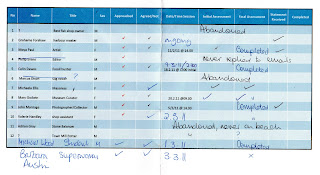Town Mayor
The Mayor had agreed to me taking some pictures of her in the Mayor’s Parlour in the Guildhall, where her formal garments are stored. She brought the chain of office with her as that was kept separately at her home. My idea was that I would take photographs of her putting on the formal robes of office. When I had been in the Parlour previously I had seen the layout of the room and pictures of previous mayors and thought it might be possible to incorporate them into the final picture to show the continuity of the role of mayor. In the end it proved to be rather difficult as the pictures were away from direct light and high up on the wall and I couldn’t combine them effectively (see right). They were also highly reflective and these reflections would have been impossible to remove.
At first Michaela was quite nervous but we talked about herself and how her term of office was about to end. As we talked she relaxed and in the end seemed to enjoy the session. When I mentioned that I would give her a CD of all the images, she was pleased as she could add these to her mayoral memory book.
The images I chose to represent her in her role as town mayor seemed slightly formal but also gave a strong insight into her bubbly personality. The image itself was quite strongly contrasted as there was strong light, but not sunlight, coming from the right and because of the angle she was standing, her face and the right side of her body was in shadow.
I used Photoshop Image/Adjust/Shadow-Highlights to adjust the imbalance and you can see the settings I used to make it more acceptable below. I checked that the pillars of the window frame were upright and, after studying the shape of the stone window frame itself, thought it would be better cropped out. It looked a bit messy combined with the curtain so I removed the cross bar, see below for my final choice.
Monday, 20 June 2011
Assignment 1 Workflow - Variations
List all the steps in your workflow, and as you move through the sequence, write a short commentary against each of these steps describing what you did.
Explain how you think your own workflow may differ from others, and what adaptations you made to suit the way you yourself take and process photographs.
Workflow Variations
I have been taking digital pictures since the late 1990s and have developed a series of actions which, I feel, suits me. These actions have been put in place after several accidents when I have deleted various pictures by mistake. They say that you learn by your mistakes but it can take several occasions before a fool proof system has been instigated.
Downloading to computer
I use the lead supplied when I bought my Nikon D5000 to download the images to be processed. I could also remove the memory card from the camera and insert it into a slot on the front of my PC but I prefer to use the cable.
I took some pictures with another Nikon camera once and the owner transferred them to my memory card via his PC. For some reason I could not find the images using the cable method and had to insert the memory card into the appropriate slot to get Windows Explorer to see them. Once I had done that, I was able to move them to a more appropriate folder.
Copy rather than move
One time, several years ago, I was asked to take some pictures at a colleague’s school where she was a governor and her daughter attended. The session went well and I took over 100 pictures of the children in and around the school and in their swimming pool. When I was transferring the images to my computer, using the cable method, I used the command Ctrl+A to select all of them and for some unknown reason it only selected about half. I copied the selected images into a folder on my computer and then deleted all those on my camera memory card. It was only when I went to look for certain images in the swimming pool that I realised I had not copied them all across and had lost them as I had deleted them. Because they were still on the memory card in the camera, they had been deleted immediately, not sent to the Recycle Bin where they could have been retrieved and restored. It was a very valuable lesson to learn the hard way.
Now I check that I have selected ALL the images on the camera and copy them to a general holding folder before copying them again to a specific subject folder. I won’t delete them from the camera memory card until several days (or even weeks) later when I’m sure that I have them all safe. Memory cards had a relatively small storage area until fairly recently so you had to delete files regularly. Now memory cards hold such large amount of data it is not necessary to delete images as quickly unless you have taken an excessive number of pictures. The alternative is to keep several large scale memory cards with you to ensure you have enough storage space.
Windows Explorer
I download the images from my camera using Windows Explorer and copy them across (as I described before) to a general holding folder. I leave a copy of the images in that folder in case of catastrophes when I am manipulating the other copies.
I generally work alone and use the sorting procedure illustrated below; I have checked out how other photographers work when I have been on photo imaging courses and they seem to do much the same if they use Windows Explorer.
Adobe Bridge
I tried using Adobe Bridge when I was working through the exercises relating to this assignment and it seemed a long winded way of doing much the same thing.
Adobe Lightroom
I also downloaded a trial copy of the Adobe Lightroom software but that seemed to be for photographers who worked on large numbers of images that needed similar processing. It also seemed fairly complicated and as I like to keep things simple I made a decision to carry on as I am. As I generally work in small batches and alone I don’t feel I need to buy a full copy of this software.
Quick reject
Once I have transferred my images to the general holding folder I go into the folder I intend to work through I open Windows Explorer and go into Windows Photo Viewer to scan through to check for poor technical pictures. At the same time I use the viewer to change the orientation of portrait images to be upright and saved as such.
As I have a general backup copy of each slide if I thought an image was not worth keeping I would move it to a Reject folder, review it again at a later date and if I still thought it was no use then delete it at that point.
When I was working professionally as a photographer I would name the folder by the date and subject, so if I took the images on 18th March 2011 about the mayor, the folder would be named 18.3.2011 Mayor. If I had taken any further images they would be saved under the date/mayor subject.
Rate remaining images
If there were any images that had real potential I would save them into a Mayor Best Images folder within the main Mayor folder. This initial sort would take place, again, using Windows Picture Viewer where I would save a copy of the picture into the Mayor Best Images file but leave the original in the first folder.
Process images
Once I have decided on the images to be worked on I open Photoshop and commence to make adjustments as appropriate and relative to where they are to be used, i.e., print or web. I would go through them to manipulate them as to size, Levels, Shadows & Highlights, etc., and save the best images into a Mayor Final Images file.
Explain how you think your own workflow may differ from others, and what adaptations you made to suit the way you yourself take and process photographs.
Workflow Variations
I have been taking digital pictures since the late 1990s and have developed a series of actions which, I feel, suits me. These actions have been put in place after several accidents when I have deleted various pictures by mistake. They say that you learn by your mistakes but it can take several occasions before a fool proof system has been instigated.
Downloading to computer
I use the lead supplied when I bought my Nikon D5000 to download the images to be processed. I could also remove the memory card from the camera and insert it into a slot on the front of my PC but I prefer to use the cable.
I took some pictures with another Nikon camera once and the owner transferred them to my memory card via his PC. For some reason I could not find the images using the cable method and had to insert the memory card into the appropriate slot to get Windows Explorer to see them. Once I had done that, I was able to move them to a more appropriate folder.
Copy rather than move
One time, several years ago, I was asked to take some pictures at a colleague’s school where she was a governor and her daughter attended. The session went well and I took over 100 pictures of the children in and around the school and in their swimming pool. When I was transferring the images to my computer, using the cable method, I used the command Ctrl+A to select all of them and for some unknown reason it only selected about half. I copied the selected images into a folder on my computer and then deleted all those on my camera memory card. It was only when I went to look for certain images in the swimming pool that I realised I had not copied them all across and had lost them as I had deleted them. Because they were still on the memory card in the camera, they had been deleted immediately, not sent to the Recycle Bin where they could have been retrieved and restored. It was a very valuable lesson to learn the hard way.
Now I check that I have selected ALL the images on the camera and copy them to a general holding folder before copying them again to a specific subject folder. I won’t delete them from the camera memory card until several days (or even weeks) later when I’m sure that I have them all safe. Memory cards had a relatively small storage area until fairly recently so you had to delete files regularly. Now memory cards hold such large amount of data it is not necessary to delete images as quickly unless you have taken an excessive number of pictures. The alternative is to keep several large scale memory cards with you to ensure you have enough storage space.
Windows Explorer
I download the images from my camera using Windows Explorer and copy them across (as I described before) to a general holding folder. I leave a copy of the images in that folder in case of catastrophes when I am manipulating the other copies.
I generally work alone and use the sorting procedure illustrated below; I have checked out how other photographers work when I have been on photo imaging courses and they seem to do much the same if they use Windows Explorer.
Adobe Bridge
I tried using Adobe Bridge when I was working through the exercises relating to this assignment and it seemed a long winded way of doing much the same thing.
Adobe Lightroom
I also downloaded a trial copy of the Adobe Lightroom software but that seemed to be for photographers who worked on large numbers of images that needed similar processing. It also seemed fairly complicated and as I like to keep things simple I made a decision to carry on as I am. As I generally work in small batches and alone I don’t feel I need to buy a full copy of this software.
Quick reject
Once I have transferred my images to the general holding folder I go into the folder I intend to work through I open Windows Explorer and go into Windows Photo Viewer to scan through to check for poor technical pictures. At the same time I use the viewer to change the orientation of portrait images to be upright and saved as such.
As I have a general backup copy of each slide if I thought an image was not worth keeping I would move it to a Reject folder, review it again at a later date and if I still thought it was no use then delete it at that point.
When I was working professionally as a photographer I would name the folder by the date and subject, so if I took the images on 18th March 2011 about the mayor, the folder would be named 18.3.2011 Mayor. If I had taken any further images they would be saved under the date/mayor subject.
Rate remaining images
If there were any images that had real potential I would save them into a Mayor Best Images folder within the main Mayor folder. This initial sort would take place, again, using Windows Picture Viewer where I would save a copy of the picture into the Mayor Best Images file but leave the original in the first folder.
Process images
Once I have decided on the images to be worked on I open Photoshop and commence to make adjustments as appropriate and relative to where they are to be used, i.e., print or web. I would go through them to manipulate them as to size, Levels, Shadows & Highlights, etc., and save the best images into a Mayor Final Images file.
Devise a themed assignment on a topic that interests you and in a field of photography with which you feel comfortable, (for example, landscape, street photography, portraiture, still life).
Client and BriefingMy client was a local newspaper called the Lyme Regis News which was owned by the Bridport News. The paper commissioned me to provide a number of images to support a series they wanted to run called ‘Town Talk’ which would use local people who were featured when they did something exceptional.
The series would feature upward of 6-8 people over several weeks, although I would be expected to submit approximately 10-12 images, and it would require me to visit the client’s home or place of business and photograph them performing their chosen task.
My initial list of suggestions came from the newspaper and I added to it when I felt there was sufficient justification for another person to be included.
Planning the photographyThe newspaper gave me some ideas of the people they would like to include but it was up to me to find their contact information and make my own arrangements to photograph them at their convenience.
For those people who had email addresses that were easily obtainable, i.e., on their websites, local directories, etc., I sent an email explaining what I was doing and asking if they would like to take part? I looked up other people in the local telephone directory or business directories to see if there was a listed phone number and just rang them. When I explained what I was doing those people who I managed to get in touch with were only too keen to help.
In some cases I just went to a place that I knew they would be and asked them face-to-face. Again, an explanation of what I was doing was usually sufficient to gain the subject’s co-operation and in one particular case, for example, when I saw the harbour master in the harbour, he suggested times when he was doing particular jobs and invited me to be present to take more photographs.
Keeping track of appointmentsAs there would be upward of 10-12 clients I decided that I needed to be organised and I created a spreadsheet to make sure I knew exactly who had replied, the agreed dates for taking photographs and to see who had completed a simple questionnaire (see next page).
Workload Planning:
Subjects
The original photo shoot was aimed at producing pictures of several different people but for this assignment I will be concentrating on one person, i.e., the Town Mayor - Michaela Ellis, as I had to do some preparation before we were able to get together in the mayor’s parlour. I planned to photograph her putting on and wearing the mayoral robes as though she was about to take part in a formal ceremony.
In preparation, before we met, I had to check what dates the parlour was available in the afternoons. The room faces west and would be dark and gloomy in the morning. When I had some dates I then approached Michaela to find out when she was available and we organised a suitable time for her. The afternoon we met in the parlour was quite a dull day with no sunlight coming in. This was a good thing in a way as I had recently photographed a local fossil hunter in his workroom, which faced south, on a very sunny afternoon and found that the lighting on one side of his body was far too strong. I couldn’t recover any details even when I used Photoshop / Image / Adjustments / Shadows & Highlights.
Client and BriefingMy client was a local newspaper called the Lyme Regis News which was owned by the Bridport News. The paper commissioned me to provide a number of images to support a series they wanted to run called ‘Town Talk’ which would use local people who were featured when they did something exceptional.
The series would feature upward of 6-8 people over several weeks, although I would be expected to submit approximately 10-12 images, and it would require me to visit the client’s home or place of business and photograph them performing their chosen task.
My initial list of suggestions came from the newspaper and I added to it when I felt there was sufficient justification for another person to be included.
Planning the photographyThe newspaper gave me some ideas of the people they would like to include but it was up to me to find their contact information and make my own arrangements to photograph them at their convenience.
For those people who had email addresses that were easily obtainable, i.e., on their websites, local directories, etc., I sent an email explaining what I was doing and asking if they would like to take part? I looked up other people in the local telephone directory or business directories to see if there was a listed phone number and just rang them. When I explained what I was doing those people who I managed to get in touch with were only too keen to help.
In some cases I just went to a place that I knew they would be and asked them face-to-face. Again, an explanation of what I was doing was usually sufficient to gain the subject’s co-operation and in one particular case, for example, when I saw the harbour master in the harbour, he suggested times when he was doing particular jobs and invited me to be present to take more photographs.
Keeping track of appointmentsAs there would be upward of 10-12 clients I decided that I needed to be organised and I created a spreadsheet to make sure I knew exactly who had replied, the agreed dates for taking photographs and to see who had completed a simple questionnaire (see next page).
Workload Planning:
Subjects
The original photo shoot was aimed at producing pictures of several different people but for this assignment I will be concentrating on one person, i.e., the Town Mayor - Michaela Ellis, as I had to do some preparation before we were able to get together in the mayor’s parlour. I planned to photograph her putting on and wearing the mayoral robes as though she was about to take part in a formal ceremony.
In preparation, before we met, I had to check what dates the parlour was available in the afternoons. The room faces west and would be dark and gloomy in the morning. When I had some dates I then approached Michaela to find out when she was available and we organised a suitable time for her. The afternoon we met in the parlour was quite a dull day with no sunlight coming in. This was a good thing in a way as I had recently photographed a local fossil hunter in his workroom, which faced south, on a very sunny afternoon and found that the lighting on one side of his body was far too strong. I couldn’t recover any details even when I used Photoshop / Image / Adjustments / Shadows & Highlights.
Assignment 1 Requirements
Assignment One
Devise a themed assignment on a topic that interests you and in a field of photography with which you feel comfortable, (for example, landscape, street photography, portraiture, still life).
Use what you’ve learned so far to construct an effective workflow, all the way through to the final displayed image. You work for this assignment can be in the form of either prints or a web gallery. (For subsequent assignments your tutor will want to see some prints as part of your assignment submission.)
List all the steps in your workflow, and as you move through the sequence, write a short commentary against each of these steps describing what you did.
Explain how you think your own workflow may differ from others’, and what adaptations you made to suit the way you yourself take and process photographs.
The number of images will depend upon your subject, but plan to send between 6 – 12.
Send your work to your tutor together with extracts from your learning log or your blog URL.
Rather than keep a notebook on all the activities throughout this assignment, I have kept a blog and the address for this assignment is below:
http://dppjenhollandsworkflow.blogspot.com/
At the same time I have another blog which discusses the various issues that affect photographers today and exhibitions and recommended books that I have accessed online and locally:
http://jenhollandsdppreviews.blogspot.com/
Devise a themed assignment on a topic that interests you and in a field of photography with which you feel comfortable, (for example, landscape, street photography, portraiture, still life).
Use what you’ve learned so far to construct an effective workflow, all the way through to the final displayed image. You work for this assignment can be in the form of either prints or a web gallery. (For subsequent assignments your tutor will want to see some prints as part of your assignment submission.)
List all the steps in your workflow, and as you move through the sequence, write a short commentary against each of these steps describing what you did.
Explain how you think your own workflow may differ from others’, and what adaptations you made to suit the way you yourself take and process photographs.
The number of images will depend upon your subject, but plan to send between 6 – 12.
Send your work to your tutor together with extracts from your learning log or your blog URL.
Rather than keep a notebook on all the activities throughout this assignment, I have kept a blog and the address for this assignment is below:
http://dppjenhollandsworkflow.blogspot.com/
At the same time I have another blog which discusses the various issues that affect photographers today and exhibitions and recommended books that I have accessed online and locally:
http://jenhollandsdppreviews.blogspot.com/
Subscribe to:
Comments (Atom)